
So, two months ago I tried out the then-in-beta LEGO® Microgame, and wrote a blog post about my experience. Well, the microgame is now apparently out of beta, and there’s a four-week Live Learning Series devoted to it… which is now almost over, its fourth and last session this coming Monday. (Though of course the videos of the live sessions will remain archived on the Unity Live Learn site, so they can still be viewed later.)
Well, thanks to my new teaching job, I haven’t been able to spend nearly as much time with Unity lately as I’d have liked to (I really ought to be catching up on my grading right now), but I figured I’d do what I could to make time for this series. Unfortunately, what I could wasn’t all that much; the live classes were at 9 a.m. on Mondays, which of course is during school hours, so I was unable to attend. Still, nothing (except time constraints) prevented me from watching the video later, so I went ahead and registered for the live series anyway, with the intent of watching the sessions after the fact and doing my best to keep up with it. And anyway, this past Monday I was off work due to Thanksgiving break (LAUSD takes the whole week off), so I could attend live the third session of the series.
Unfortunately, I’ve been so busy lately with work (I am way behind on grading—I’ve got to get caught up before school resumes next week) that I hadn’t really able to keep up with the previous sessions, or even to watch them both before the third session—I did (barely) make time to watch the first session, but not the second. Still, I did tune in to the third session, even if I hadn’t finished (or even started) the material from the first two. And I asked one question on chat: whether, given that I had gone through the microgame and all its mods when it was first released in beta, there were enough changes since beta that it was worth redownloading the new version of the microgame and starting from scratch?
As Unity Learning Support Manager Gregory Lane answered my question:
Personally, I’ve been using the microgame from beta. There are some good tools for easily rotating bricks in the update which you may like. Also, in order to unlock additional LEGO pieces, you will want to make [and] submit a new build of your game.
So that’s what I did, at least to start with: go through the main tutorial and some of the mods I’d completed in the beta version, and try to reimplement what I’d done in it. (This wasn’t altogether trivial; among other things, there were some changes to code for the scene transitions in the microgame that broke my own code for the minifig selection, and I had to figure out how to fix that. It actually turns out what I was trying to do with the minifig selection is easier in the new microgame, and most of what I had to do was remove some lines of code that were no longer necessary, but it still took some time to figure that out.) And… well, that’s about all I’ve had time to do so far, but it was enough to give me an idea of what had changed since the beta.
Well, for one thing, there are four times as many Creative Mods as there were when the beta was released. One of the mods that hadn’t been in the beta involved using behavior scripts to set actions and triggers without using Behaviour Bricks. Well, that was something that could come in handy; I hadn’t been particularly happy about having to dangle a bunch of Behaviour Bricks from the bottom of my “laser bat”; it was a simple model that would look much better without all those extra bricks attached to it.
And, well, it did.

But that actually was been possible with the beta version (I tried it and checked)—it just wasn’t called out in a mod. There were, however, some things that were really different about the new version of the microgame, besides just not having as many mods. Gregory Lane had mentioned tools for rotating bricks—and indeed there were, icons to rotate bricks around either vertical or horizontal axes with a single click. Unfortunately, these were a bit of a mixed blessing; they could certainly be convenient at times, but in other times they got in the way when I tried to select multiple bricks; I wish there had been a way to temporarily turn them off. (Or maybe there is, but if there is I couldn’t find it… toggling gizmos didn’t seem to affect them.) Besides, I miss the ability to nudge blocks in the beta version—Alt+WASD would nudge a brick in any of four directions (or rotated the selected brick if the mouse button was depressed), which really came in handy but doesn’t seem to work in the new version of the microgame.
Oh… one more thing I missed from the beta: all the bricks in a given object showed up in the hierarchy, and could be selected there individually. This also really came in handy at times, such as, for instance, when I had to move all the “plates, modified 2 x 2 with pin on bottom” (piece number 2476) in my lobby pieces because they for some reason import into Unity shifted over by one stud width (an issue that I found still occurred when I had to reimport a model because some of its pieces weren’t showing up). Now, however, there doesn’t seem to be a way to select most of the component pieces of a model from the hierarchy—they can (as far as I could tell) only be selected from the scene window, which is fine for exterior pieces but can be a real pain when I need to select an interior piece of the model.
Okay, as long as I’m on the subject of giving some (of what I hope is) constructive criticism, I do have a few other very minor nitpicks: The galo model has a red crest that isn’t shown in the images in the “Add an enemy” tutorial; the “Customize your game” tutorial refers to selecting “Explode Action” in the Action Picker window when the actual action to select is “Fence Explode“; and I got occasional errors in the console like “Handles.Repaint called outside an editor OnGUI” that I didn’t understand but that didn’t seem to affect anything.
Also, I realized it’s actually possible to reach the upper level of the tutorial level even without activating the elevator, by first jumping onto the crossbars of the tower and from there onto the upper level. That’s not really an error; I just thought it was interesting.
But anyway, I don’t want to be too negative. Sure, there were a few things I liked better about the beta than the current version, but I’d still highly recommend the LEGO Microgame; it’s still a lot of fun, and has loads of potential; you can make all sorts of different games with it—and of course the fact that you can build your own models in an external program and import them (which in the beta was an undocumented feature I managed to stumble across, but now is explicitly explained in one of the mods) further increases the possibilities. It’s certainly better documented than the beta, including a detailed manual explaining what all the Behaviour Blocks do. And there are more assets available for it in the Asset Store, including a fun Halloween add-on (which was apparently added to the store five days before Halloween). And I’m guessing there’ll probably be more assets coming later. (And I’m still considering putting some of my own LEGO creations up on the Asset Store at some point, too—for free, of course, since the terms of use forbid using the LEGO Microgame assets for profit.)
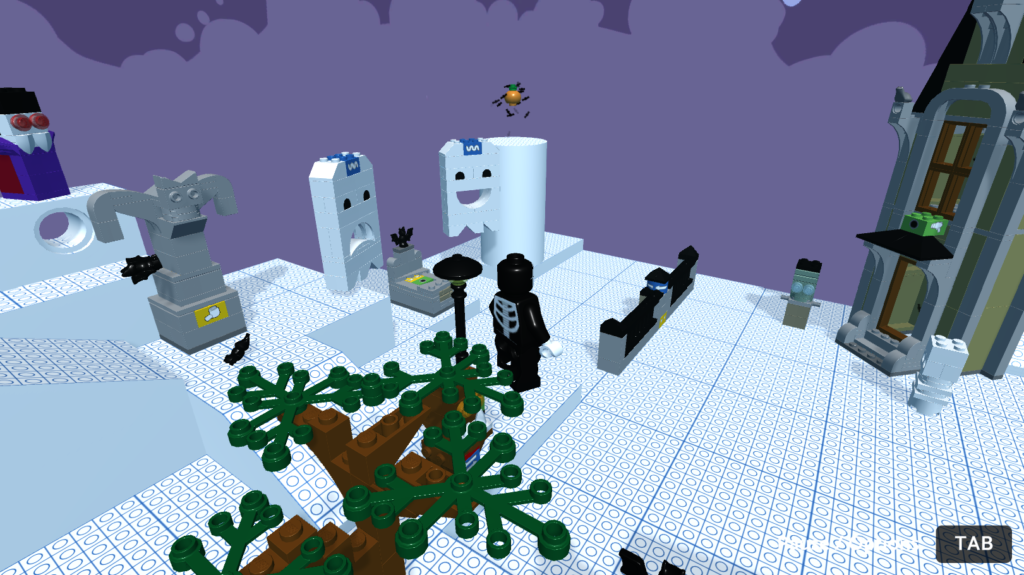
Oh, and Gregory Lane mentioned unlocking additional LEGO pieces? Yeah, I got a “Knights’ Kingdom” set when I shared my game on Unity Play, and an “Island Adventure” set when I submitted it to the Unity x LEGO® Live Learning Series showcase. There’s apparently also a space set you get if you submit an updated version of your game, but I haven’t done that yet, so I don’t have that. I will, though.

Incidentally, it turns out I also have an opportunity now to sort of make up for something I missed out on last month. The weekend of October 23 was the Create with Code Game Jam, which I was really looking forward to participating in… but, as I related in my last post, I ended up working most of the weekend and having very little time I could devote to the game jam, and so was only able to submit a slapped-together shadow of what I would have liked to have done (and think I could have done, if I’d had the whole weekend to do it). I mean, I actually like the concept of the game I came up with, and I do plan to keep working on it and expand it to a full game, but still, I feel like I didn’t have the opportunity to really participate in the game jam. But it turns out that now in conjunction with the Unity x LEGO® Live Learning Series there’s also a Unity x LEGO® GameJam… and this one goes on for much longer than a single weekend; the deadline’s not till December 17. Surely I’ll be able to find some time between now and then to put something together! (I harbor hope that if I do catch up with my grading over the next few days, that will help me not be quite so bogged down and devoid of free time for the remainder of the semester.)
Anyway, though, I don’t really have anything new to show from my own game yet, because, well, as I said, so far most of what I’ve done is more or less reproduce what I already did in the beta version, and I’ve already shown images that in my last post. The new game doesn’t look that different… yet. But I’m going to keep working on it, and I’ll post more updates (and I’m really going to try to get back on a schedule of updating at least once a week, rather than once a month). In the meantime, if you’re so inclined, you can play my game here, but as I said it doesn’t really have anything new… yet. Just wait till later, though…
