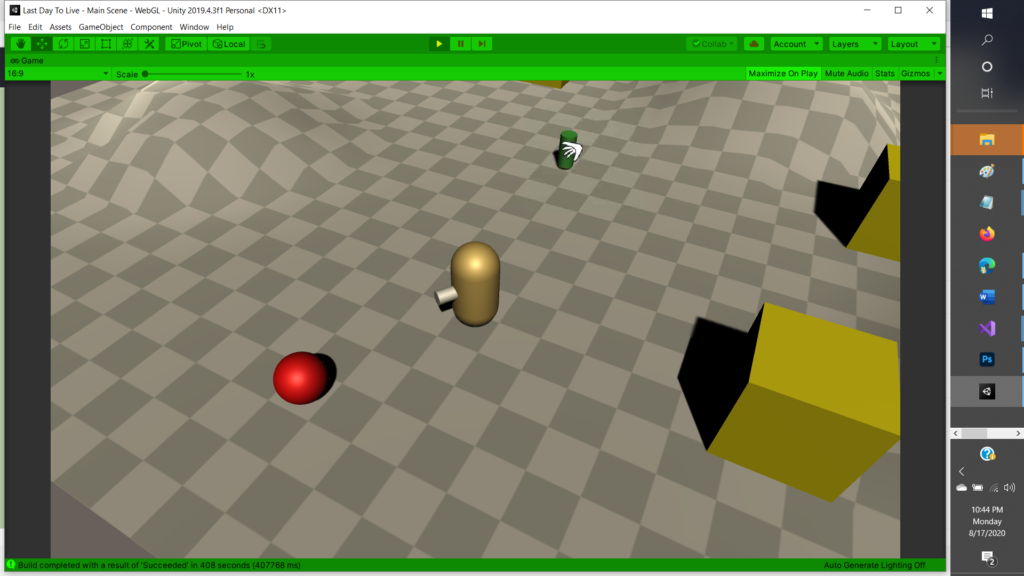
Well, admittedly, I’m a little behind schedule at this point. According to the timeline in my Project Design Document, I was supposed to implement at least one enemy and the UI by… Saturday. I didn’t.
I said in my last post that I didn’t want to get too far into the weeds of implementing enemies and other features until I cleaned up the code a bit, probably by using a state machine system, and to learn better how to do that I planned to go through the Beginner Programming course on Unity Learn. I also said I hoped to do that by the end of this weekend. Well, here it is the end of this weekend, pretty much, and I haven’t done it. Why not?
Well, partly because of… other things I’ve had to deal with. I can’t spend all my time on Unity, after all (though truthfully I’ve been spending rather more time on Unity lately than I probably should). But also because I figured, well, maybe before I took the Beginner Programming course, I should take the Beginner Fundamentals course, because Fundamentals sounds like it should come first, right?
This turned out, fortunately, not to be a complete waste of time. Oh, I don’t know that I got really got much of anything out of the C# Scripting Fundamentals part of the course—I’m a fairly experienced programmer (though apparently not experienced enough to be really familiar with state machines), and the game object manipulation and other Unity-specific features had already been covered in the Create with Code Live course. But all three of the other parts of the course had valuable information. I can definitely see the various joints discussed in the Unity Physics Fundamentals part proving useful. But, more immediately, the first part of the course introduced system of changing the cursor depending on what it’s over that, well, seemed like something that I really ought to put in my game. So I did.
Which meant I had to make the cursors. Here they are, blown up to about four times their linear size (the originals are 32 x 32 pixels and much less blurry):

Not sure I’m totally sold on them; I may want to refine some of them a bit later. And I may end up adding more cursors (likely a Talk cursor for speaking with NPCs). But hey, it’s a start. And it’s a chance to start putting in some custom graphics.
Which might lead to the question, am I going to put in other custom graphics? Right now, except for these cursors, all the game objects are just flat-colored primitives. Eventually I’m going to replace those with models. Am I going to just get models from the Unity Asset Store, or am I going to make my own?
Well, the answer is, I’d love to make my own models, but realistically I think it’s unlikely I’m going to have time before the “Graduation Play-a-thon“, so yeah, at least for my minimum viable product I’m probably going to use assets from the Asset Store. I do plan to keep working on the game after that, and I’ll substitute my own models in eventually (at least for the main character and for some enemies and items; I may still use some Asset Store assets in the final version), but I probably won’t be able to make my own assets for the initial version. Which means, among other things, I’m probably going to have to rethink my starting enemies. I’d been kind of planning on using scorpions, but, well, there are no free scorpion assets in the Asset Store. I’ve looked. (And I’m not too keen on the idea of spending money on temporary assets.)
The cursors aren’t the only thing I implemented since my last post. I also got the camera following the player. And you can use the arrow keys or WASD to rotate the camera around. The Unity Beginner Fundamentals course also introduced me to a “Cinemachine” camera control feature, and I considered using that, but… it seemed like kind of overkill for what I want to do, especially in this early stage of the game. Maybe I’ll think about trying it later.
Anyway, here’s the current build of the game if you want to try it out… though again, there’s not much to do just yet.
